Skip Headers
|
 |
 |
|
 |
 |
 |
| |
Previous |
Next |
|
Contents |
Index |
Glossary |
Step 11 Setting the WF: Notification Reassign Mode Profile Option
In Oracle Applications, you can use the WF: Notification Reassign Mode profile option to control which reassign modes are available to users. Oracle Workflow provides the following reassign modes.
- Delegate - This mode lets users give another user authority to respond to a notification on their behalf, while still retaining ownership of the notification themselves. For example, a manager might delegate all vacation scheduling approvals to an assistant.
- Transfer - This mode lets users give another user complete ownership of and responsibility for a notification. For example, users might select this option if they should not have received a certain notification and they want to send it to the correct recipient or to another recipient for resolution. A transfer may have the effect of changing the approval hierarchy for the notification. For example, a manager might transfer a notification about a certain project to another manager who now owns that project.
You can specify which reassign modes users can select by setting the WF: Notification Reassign Mode profile option to one of the following values.
- Reassign - This setting provides users access to both the Delegate and Transfer reassign modes. With this setting, the Advanced Worklist, the Personal Worklist, and the Response section of the Notification Details page display a Reassign button. Users can select this button to navigate to a Reassign page that lets them choose to either delegate or transfer the notification to another user. The Reassign setting is the default value for the WF: Notification Reassign Mode profile option.
- Delegate - This setting provides users access only to the Delegate reassign mode. With this setting, the Advanced Worklist, the Personal Worklist, and the Response section of the Notification Details page display a Delegate button in place of the Reassign button. Users can select the Delegate button to navigate to a Reassign page that only lets them delegate the notification to another user.
- Transfer - This setting provides users access only to the Transfer reassign mode. With this setting, the Advanced Worklist, the Personal Worklist, and the Response section of the Notification Details page display a Transfer button in place of the Reassign button. Users can select the Transfer button to navigate to a Reassign page that only lets them transfer the notification to another user.
You can set the WF: Notification Reassign Mode profile option in the System Profile Values window. This profile option can be set at site, application, responsibility, and user levels. The internal name for this profile option is FND_NTF_REASSIGN_MODE.
Context: You need to perform this step only once.
See: Overview of Setting User Profiles, Oracle Applications System Administrator's Guide
To View Notifications from the Advanced Worklist
To View Notifications from the Personal Worklist
See: To View the Details of a Notification
See: To Reassign a Notification to Another User
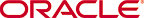
Copyright © 2003, 2005, Oracle. All rights reserved.