Skip Headers
|
 |
 |
|
 |
 |
 |
| |
Previous |
Next |
|
Contents |
Index |
Glossary |
XML Transform Activity
The XML Transform activity lets you apply an XML style sheet to the payload of an event message from the Business Event System. This functionality is currently only available for the standalone version of Oracle Workflow. The resulting document is stored in an item attribute of type event. This activity calls the external Java function named oracle.apps.fnd.wf.XSLTTransform.
Note: When the Workflow Engine encounters an external Java function activity, it places an entry on the 'Outbound' queue. To continue executing the activity, you must run the Java Function Activity Agent, which calls the appropriate Java function and places the result on the 'Inbound' queue. You must then run a background engine to process the 'Inbound' queue and complete the function activity. See: Setting Up the Java Function Activity Agent and Setting Up Background Engines.
Activity Attributes
The XML Transform activity has three activity attributes:
- Event--choose the item attribute of type event that contains the event message you want to transform.
- Stylesheet--a reference to the location of the style sheet that you want to apply. Specify this reference as a URL.
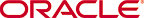
Copyright © 2003, 2005, Oracle. All rights reserved.