Skip Headers
|
 |
 |
|
 |
 |
 |
| |
Previous |
Next |
|
Contents |
Index |
Glossary |
To Update or Delete an Automatic Notification Processing Rule
<webagent>/wf_route.list
2. The Automatic Notification Processing page for the role appears. In the "Result of Applying Rule" column, click on the rule you wish to update.
3. In the Modify Rule page make your changes to the rule and choose OK to save your changes.
You can also choose Cancel to undo your changes and go back to the previous page.
4. To delete a rule, in the "Delete Rule" column, choose 'X' for the rule you wish to delete.
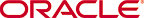
Copyright © 2003, 2005, Oracle. All rights reserved.