Skip Headers
|
 |
 |
|
 |
 |
 |
| |
Previous |
Next |
|
Contents |
Index |
Glossary |
To View and Maintain Systems
2. Search for the systems you want to display. The main search option is:
- Name - Enter the internal name of the system you want to display. You can enter a partial value to search for systems whose internal names contain that value.
You can also enter the following additional search criteria:
- Display Name - Enter the display name of the system you want to display.
- Master - Select the master system for the system you want to display.
If you display the local system, its internal name is marked with an asterisk (*).
3. To view the agents on a system, select the agents icon for that system.
If you have workflow administrator privileges, you can update an agent by selecting the update icon for that agent. See: To Create or Update an Agent.
4. To view the subscriptions for a system, select the subscription icon for that system.
Note: For systems that do not have any subscriptions, the Subscriptions: System page displays a blank subscription icon in the Subscription column. For systems that do have subscriptions, a full subscription icon appears.
- If you have workflow administrator privileges, you can define a new subscription for the system by selecting the Create Subscription button. The Create Event Subscription page appears with the system name automatically entered as the subscriber in the System field. See: To Create or Update an Event Subscription.
Note: For seeded subscriptions with a customization level of Limit, you can only update the subscription status. For seeded subscriptions with a customization level of Core, you cannot update any properties; you can only view the subscription definition.
5. If you have workflow administrator privileges, you can use the administration icons and buttons in the System Details page to perform administrative operations.
- To delete a system, select the system and select the Delete button.
Note: You can only delete systems that do not have any agents defined on them or any subscriptions referencing them. Also, you cannot delete the local system.
Note: You should use the Create System page only to manually create system definitions for external systems that are not Workflow-enabled. For a Workflow-enabled system, you should use the External System Registration page instead to automatically register the system identifier information. See: Registering External Systems.
See Also
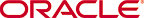
Copyright © 2003, 2005, Oracle. All rights reserved.