Skip Headers
|
 |
 |
|
 |
 |
 |
| |
Previous |
Next |
|
Contents |
Index |
Glossary |
To Find Agents
<webagent>/wf_event_html.findagent
Attention: This URL accesses a secured page, so if you have not yet logged on as valid user in the current web session, you will be prompted to do so before the page appears. You must have workflow administrator privileges to access the Event Manager web pages.
Note: You can also access the Find Agent web page from the Oracle Workflow home page. See: Accessing the Oracle Workflow Home Page.
2. The Find Agent page appears. The Find Agent page lets you enter search criteria to locate specific agents. The search criteria are:
- Name--enter the internal name of the agent you want to display.
- Protocol--choose the protocol of the agent you want to display, or choose Any to display agents of any protocol.
- Address--enter the address of the agent you want to display.
- System--enter the system of the agent you want to display. Click on the field's up arrow icon to display a list of systems from which to choose. See: Using a List of Values.
- Direction--choose In or Out as the direction of the agents you want to display, or choose Any to display agents of any direction.
- Status--choose Enabled or Disabled as the status of the agents you want to display, or choose Any to display agents of any status.
3. Choose the Find button. The Agents page appears, displaying a list of agents that match your search criteria.
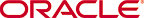
Copyright © 2003, 2005, Oracle. All rights reserved.