Skip Headers
|
 |
 |
|
 |
 |
 |
| |
Previous |
Next |
|
Contents |
Index |
Glossary |
To Set Up the Event System Demonstration Workflow
2. If you are using two separate installations of Oracle Workflow, sign the two systems up with each other to exchange event messages. See: Signing Up Systems.
3. If you are using two separate installations of Oracle Workflow, on the Buyer system, locate the predefined subscription to the demo.oracle.apps.wf.po.create event with the source type Local and the phase 2. Edit this subscription by selecting the standard WF_IN agent on the Supplier system as the To agent. See: To Define an Event Subscription.
4. If you are using two separate installations of Oracle Workflow, on the Supplier system, locate the predefined subscription to the demo.oracle.apps.wf.po.create event with the source type External and the phase 2. Edit this subscription by selecting the standard WF_IN agent on the Buyer system as the To agent. See: To Define an Event Subscription.
You can also run the background engine manually during the demonstration by choosing the Process Order link on the Events: Track Order page.
See Also
To Initiate the Event System Demonstration Workflow from the Buyer Workbench
To Continue the Event System Demonstration Workflow on the Supplier System
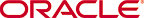
Copyright © 2003, 2005, Oracle. All rights reserved.