Skip Headers
|
 |
 |
|
 |
 |
 |
| |
Previous |
Next |
|
Contents |
Index |
Glossary |
To Define a URL Attribute
Note: If you define a URL attribute that points to an Oracle Applications Framework-based Web page, that page must use the self-secured security mode. A page that relies on the user session in its security mode may not be accessible when a user navigates to the URL from an e-mail notification. For more information about Oracle Applications Framework pages, refer to OracleMetaLink note 269138.1, Oracle Applications Framework Developer's Guide.
2. You can include argument strings in your URL that are text strings. Additionally, if you are defining a message attribute of type URL, you can include argument strings that are token substituted with other message attributes. The message attributes used for token substitution can have constant values or can reference the values returned from item type attributes. See: To Define a Message Attribute and To Token Substitute an Attribute.
To token substitute other message attributes in an argument string, specify the message attributes as follows:
-&message_attr-
For example, the following string represents a URL with two arguments called arg1 and arg2 that are token substituted with the runtime value of message attributes msgattr1 and msgattr2, respectively:
http://www.oracle.com?arg1=-&msgattr1-&arg2=-&msgattr2-
Note: If you are defining a message attribute of type URL, you can also include a special token in your argument string called -&#NID- which Oracle Workflow substitutes with the notification ID of the runtime notification.
3. If your URL attribute contains an argument string, you must adhere to the following restrictions:
- You cannot token substitute that argument string with another item attribute of type Document.
- You can token substitute that argument string with another Form attribute or URL attribute. However, the argument string for the other attribute is not further token substituted.
4. If you need to pass a date and time as an argument to a URL, you should use TO_CHAR to format the string as YYYY/MM/DD+HH24:MI:SS. Similarly, you need to do the correlating format translation in the function that the URL calls, using TO_DATE. This formatting is required because in multibyte databases, the month portion of the DD-MON-YYYY format could potentially translate to a value that is not acceptable across a URL.
When defining a URL attribute to point to such an image, you must provide the complete URL for the image, either as a constant or as a value returned from another item attribute. You cannot token substitute any argument strings within the image URL.
Note: Oracle Workflow displays images only in the message body of a notification. If you check Attach Content for a URL attribute that points to an image file, the URL attribute appears as an attached link, just as other URLs do.
Also, Oracle Workflow displays images only in the HTML-formatted versions of a notification. A plain text e-mail notification displays all URL attributes as the display name of the attribute, followed by a colon and the URL.
6. In Oracle Applications, if you are defining a URL attribute that links to an Oracle Applications Framework page, the page must have the security mode Self secured. This security mode is required to ensure that the page can be accessed properly if the URL link is included in an e-mail notification.
By default, when a user chooses an attached URL link to an Oracle Applications Framework page in a notification, Oracle Applications displays a list of responsibilities assigned to that user that include that page. The user can then select the responsibility with which he or she wants to navigate to the page. When navigating from an e-mail notification, the user must also log into Oracle Applications before selecting a responsbility.
When you define a URL attribute for an Oracle Applications Framework page, you can optionally specify the responsibility through which you want users to access that page. In this case, users do not need to select a responsibility when they choose the attached URL link; instead, they can navigate directly to the page. However, you must ensure that the users who receive the notification have the specified responsibility assigned to them. Otherwise they will not be able to access the page from that attached URL link.
To specify a responsibility in the URL attribute, append two special arguments in the argument string for the URL.
#RESP_KEY - The responsibility key
#APP_SHORT_NAME - The application short name for the responsibility
The value for each of these arguments can be a text string enclosed in quotes (" ") or can be token substituted with another item type attribute using the following format: "&ITEM_ATTR"
7. Choose OK when you are done.
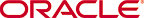
Copyright © 2003, 2005, Oracle. All rights reserved.